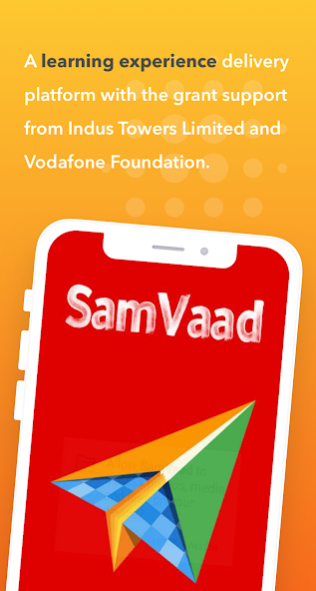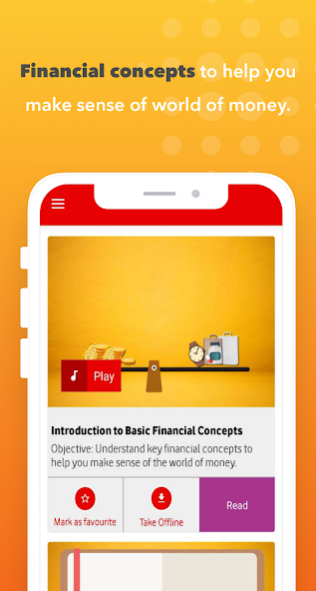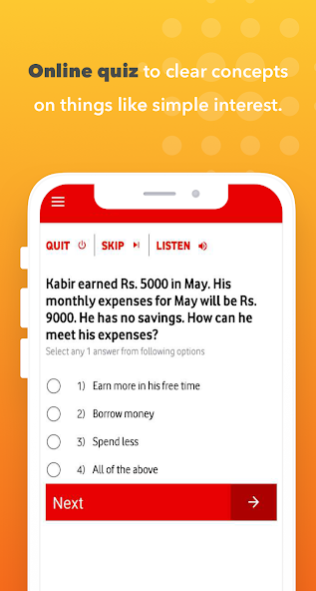SamVaad 22
Continue to app
Free Version
Publisher Description
Today’s the world is digitalized and this online world has entered the daily lives of more and more citizens. With this, Financial Literacy has also become as important in today's times as Digital Literacy. That is why both have become important competencies to ensure active citizenship and personal fulfillment. In this respect, citizens who do not have the access and skills needed to use the internet are disadvantaged in many ways.
To fill this information gap, "SamVaad" has been introduced to impart functional skills on smartphones and thus the use of the mobile Internet in everyday life. The app provides learning materials in various regional languages in the form of videos and manuals, designed for the rural population to learn financial planning programs.
Through this app, people are given information about financial literacy (Jaadu Ginni ka), delivered by Learning Link Foundation and NIIT Foundation, where they can learn how to manage money in their daily lives and how to do financial planning. Users can learn it anywhere through the internet in their phones. The app also provides a toll-free number wherein they can also give their feedback related to program and usage of the application.
About SamVaad
SamVaad is a free app for Android published in the Teaching & Training Tools list of apps, part of Education.
The company that develops SamVaad is Vodafone Foundation India. The latest version released by its developer is 22.
To install SamVaad on your Android device, just click the green Continue To App button above to start the installation process. The app is listed on our website since 2023-07-27 and was downloaded 3 times. We have already checked if the download link is safe, however for your own protection we recommend that you scan the downloaded app with your antivirus. Your antivirus may detect the SamVaad as malware as malware if the download link to dlp.bluelupin.dlp is broken.
How to install SamVaad on your Android device:
- Click on the Continue To App button on our website. This will redirect you to Google Play.
- Once the SamVaad is shown in the Google Play listing of your Android device, you can start its download and installation. Tap on the Install button located below the search bar and to the right of the app icon.
- A pop-up window with the permissions required by SamVaad will be shown. Click on Accept to continue the process.
- SamVaad will be downloaded onto your device, displaying a progress. Once the download completes, the installation will start and you'll get a notification after the installation is finished.